|
Profile
 Who am I? I am a screwed-up blogger and an active blog reader since 2007. A soulful dreamer who believes that passion is life and a person who is looking for meaning, just like any other human being in this world. A super girl wannabe who is currently taking chances and chasing pavements, while keeping up with time and living life in general. This is me, and this blog is the outlet of my random thoughts. (^___^)
Who am I? I am a screwed-up blogger and an active blog reader since 2007. A soulful dreamer who believes that passion is life and a person who is looking for meaning, just like any other human being in this world. A super girl wannabe who is currently taking chances and chasing pavements, while keeping up with time and living life in general. This is me, and this blog is the outlet of my random thoughts. (^___^)
Other Outlets in Cyberworld
 Tumblr
Twitter
Facebook
me2day
Formspring
Weibo
Flickr
Tumblr
Twitter
Facebook
me2day
Formspring
Weibo
Flickr

This Flash Player was created @ FlashWidgetz.com.
Blogger's Note
Most of the posts in this blog revolve around Asian dramas, movies and pop culture, so please proceed at your own risk. Don't say I didn't warn you. Haha! Have a wonderful and blessed day! :)
Search
Disclaimer
Most of the images and the videos in this blog are not mine unless otherwise stated. No copyright infringement intended. All rights belong to their respective owners. The rules of this blog are simple: no spamming and stealing. x
Subscribe
Twitter
Tagboard

Archives
 Recent Posts Recent Posts:
18 Secrets to Help You Achieve Your Health Goals
Which Country Loves Fast Food the Most?
Simple Secrets of How to be Happy
Viva Senoir Santo Nino!
A Yummy Treat!
My Tito's Housewarming Party
Delicacy Party
Welcoming The Year With A Break Up...
On Classes and Sleeping
Babysitting A Sick Baby
Theme Credits
 Layout: Nicole, Dirah.
Layout: Nicole, Dirah.
Resources: Soonei, Sugarpink.
|
Ten Tricks to Using Google You Probably Don't Know
 Thursday, January 31, 2008 @ 10:23 AM |
comment (0) Thursday, January 31, 2008 @ 10:23 AM |
comment (0)
You may have mastered some of the basic tricks of Google, but most people use only about 3 percent of this search engine’s available power.
Dozens of Google search guides detail the common tips, but lifehacker.org has skipped the obvious and highlighted obscure but very useful Google Web search tricks.

10. Get Local Time: Type in What time is it followed by any city to get the current time.
9. Track Flight Status: Enter the airline and flight number to find out the departure time and estimated arrival for any flight.
8. Convert Currency, Metrics, Bytes and More: Google has a built-in converter calculator. You can enter quarter cup in teaspoons, seconds in a year, 5 US dollars in Euros and countless others.
7. Search for Pages That are “Better Than,” “Similar to,” or “Reminds me of”: Enter “better than keyword” or “similar to keyword” to find Web pages you never knew existed.
6. Use Google as a Free Proxy: Enter cache:website.com to view a Web page that’s been blocked from the computer you’re using.
5. Remove Affiliate Links From Product Searches: To avoid seeing search results from certain sites, enter –site:website.com.
4. Find Related Items: Enter ~ before any search term to find related items as well.
3. Find Music and Comic Books: Enter -inurl:(htm|html|php) intitle:"index of" +"last modified" +"parent directory" +description +size +(wma|mp3) "Band or comic book name" to find music files and comic books.
2. See Images of People, Objects, Etc.: Type in a search term, and click on images to see photos of the results.
1. Search for Faces: If you’re looking for a photo of a person named Rose, and don’t want to see photos of the flower, add &imgtype=face to the end of your image search. It will show you only images of faces.
|
The Blogger
 Not a lot of people know (or would even understand), but I am also a victim of drama obsession.
Not a lot of people know (or would even understand), but I am also a victim of drama obsession.  I've been camping in dramalandia since I was 13 years old, and that's where you will most likely find me when I have nothing to do. I've been camping in dramalandia since I was 13 years old, and that's where you will most likely find me when I have nothing to do.
 One of the symptoms of this disease is daydreaming about dramas everywhere whether you are at work, walking down the stairs, sleeping, even as you are walking...creepy isn't it? Hahaha!
One of the symptoms of this disease is daydreaming about dramas everywhere whether you are at work, walking down the stairs, sleeping, even as you are walking...creepy isn't it? Hahaha!
 I am also a big Asian music fan and I think Asian music rocks! I go back and forth from Cpop to Kpop and Jpop, so I may be different (and strange) compared to other people that you can find around.
I am also a big Asian music fan and I think Asian music rocks! I go back and forth from Cpop to Kpop and Jpop, so I may be different (and strange) compared to other people that you can find around.  I am an elder sister I am an elder sister  , a dreamer , a dreamer  , a believer , a believer  , a gamer , a gamer  , wanderer , wanderer  , blogger , blogger  , an optimist , an optimist  , an ultimate foodie , an ultimate foodie  and a, hands down, fangirl and a, hands down, fangirl  . I love reading books . I love reading books  , writing , writing  , music , music  , photography and traveling. , photography and traveling.
 I am a nurse by profession
I am a nurse by profession  who is also a copy editor who is also a copy editor  and a freelance writer and a freelance writer  . I enjoy learning how to play musical instruments . I enjoy learning how to play musical instruments  and learning various languages and learning various languages  . I am crazy, loud, spontaneous, free-spirited and most of the time, a klutz. . I am crazy, loud, spontaneous, free-spirited and most of the time, a klutz.
 Eren Asentista a.k.a. Eray, 23, female, from Dumaguete City, Philippines. My personality...it's complicated. :D Believe me, you wouldn't want to know who I am. Hahaha! XD
Eren Asentista a.k.a. Eray, 23, female, from Dumaguete City, Philippines. My personality...it's complicated. :D Believe me, you wouldn't want to know who I am. Hahaha! XD

I am currently watching...

In the coming days, I plan to watch...
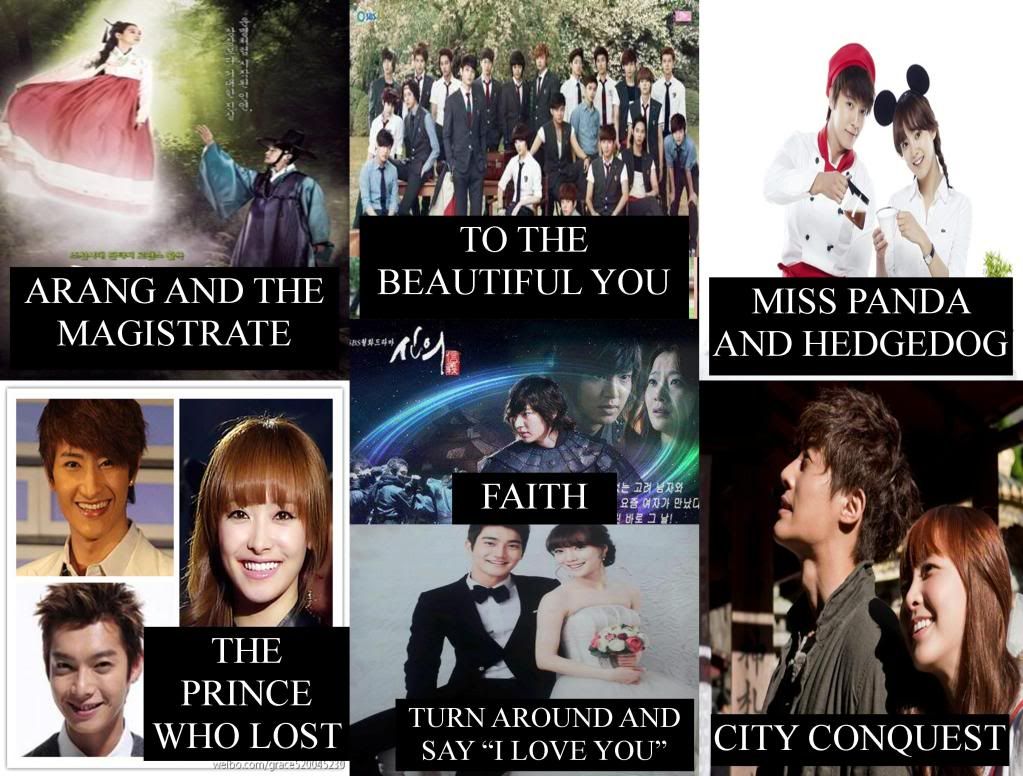
In Asian Entertainment, I fancy...
(This is still lacking, but this is more or less it. LOL! I will most likely be updating this in the future to accommodate my growing list of biases but check em out!)
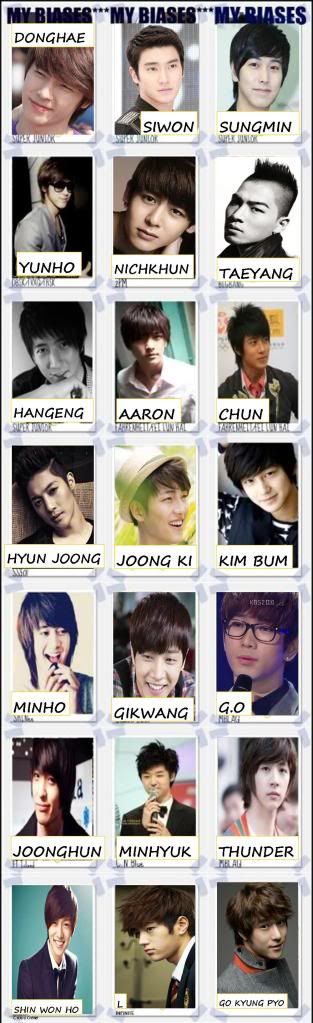 
The things that I want to do before I die are the following:

 An Asian cruise. An Asian cruise.
 Templestay in Korea. Templestay in Korea.
 An African safari adventure. An African safari adventure.
 Backpacking to Europe. Backpacking to Europe.
 Traveling through the European railways. Traveling through the European railways.
Contact Me
This online form was provided by Freedback.
|
Ten Tricks to Using Google You Probably Don't Know
 Thursday, January 31, 2008 @ 10:23 AM |
comment (0) Thursday, January 31, 2008 @ 10:23 AM |
comment (0)
You may have mastered some of the basic tricks of Google, but most people use only about 3 percent of this search engine’s available power.
Dozens of Google search guides detail the common tips, but lifehacker.org has skipped the obvious and highlighted obscure but very useful Google Web search tricks.

10. Get Local Time: Type in What time is it followed by any city to get the current time.
9. Track Flight Status: Enter the airline and flight number to find out the departure time and estimated arrival for any flight.
8. Convert Currency, Metrics, Bytes and More: Google has a built-in converter calculator. You can enter quarter cup in teaspoons, seconds in a year, 5 US dollars in Euros and countless others.
7. Search for Pages That are “Better Than,” “Similar to,” or “Reminds me of”: Enter “better than keyword” or “similar to keyword” to find Web pages you never knew existed.
6. Use Google as a Free Proxy: Enter cache:website.com to view a Web page that’s been blocked from the computer you’re using.
5. Remove Affiliate Links From Product Searches: To avoid seeing search results from certain sites, enter –site:website.com.
4. Find Related Items: Enter ~ before any search term to find related items as well.
3. Find Music and Comic Books: Enter -inurl:(htm|html|php) intitle:"index of" +"last modified" +"parent directory" +description +size +(wma|mp3) "Band or comic book name" to find music files and comic books.
2. See Images of People, Objects, Etc.: Type in a search term, and click on images to see photos of the results.
1. Search for Faces: If you’re looking for a photo of a person named Rose, and don’t want to see photos of the flower, add &imgtype=face to the end of your image search. It will show you only images of faces.
|
About This Site
 Screen resolution: 1024px x 600px.
Screen resolution: 1024px x 600px.
Best viewed in: Google Chrome and Mozilla Firefox.
Screwed up in: Internet Explorer.
Blog launch date: ©September 2007.
| |

 Tumblr
Twitter
Facebook
me2day
Formspring
Weibo
Flickr
Tumblr
Twitter
Facebook
me2day
Formspring
Weibo
Flickr

 Recent Posts:
Recent Posts: Layout: Nicole, Dirah.
Layout: Nicole, Dirah.


 I've been camping in dramalandia since I was 13 years old, and that's where you will most likely find me when I have nothing to do.
I've been camping in dramalandia since I was 13 years old, and that's where you will most likely find me when I have nothing to do.


 I am an elder sister
I am an elder sister 
 who is also a copy editor
who is also a copy editor  and a freelance writer
and a freelance writer  . I enjoy learning how to play musical instruments
. I enjoy learning how to play musical instruments 


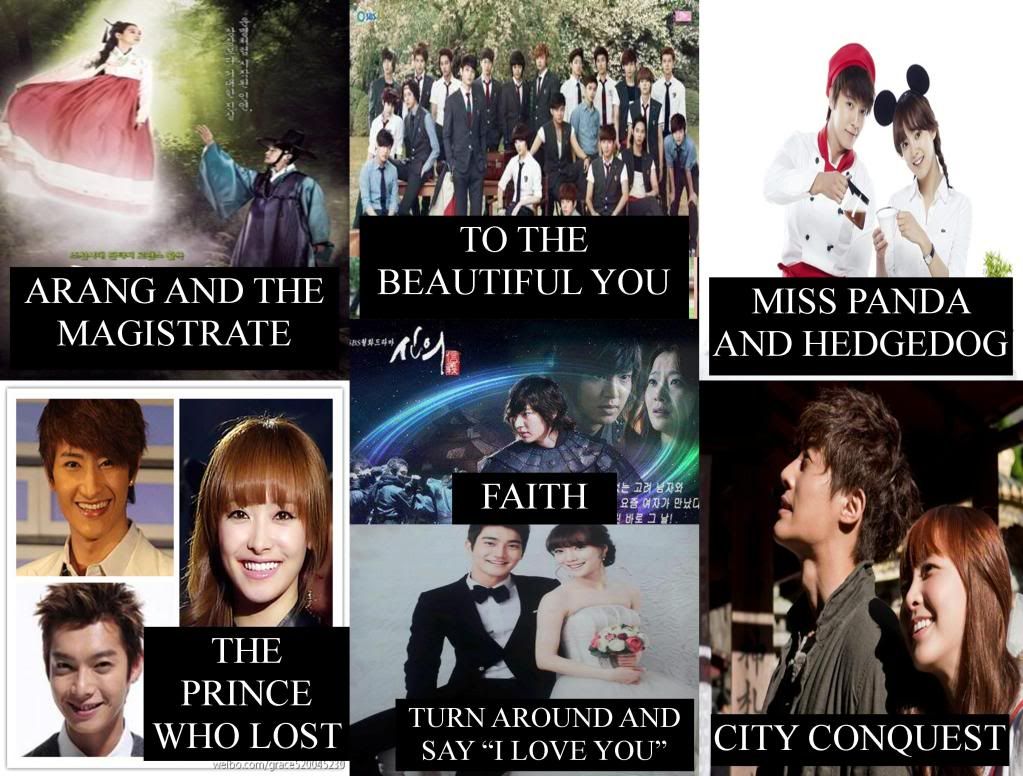
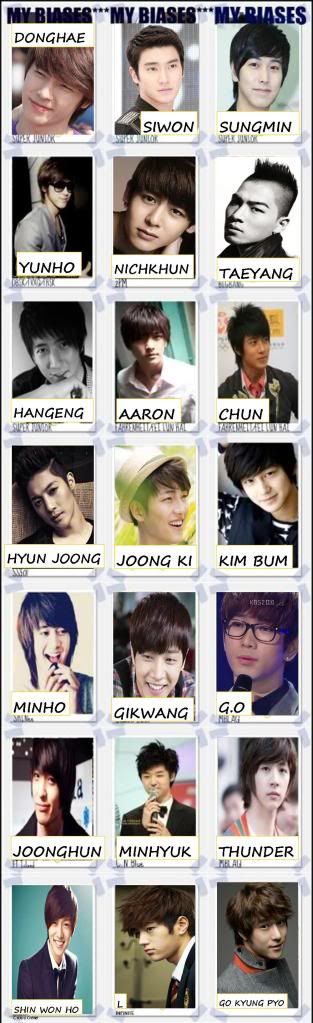


 An Asian cruise.
An Asian cruise.